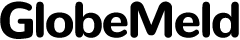Security Tips for Using Smartphone Apps in Life
As we know, smartphones have become an essential part of our daily lives, offering convenience and connectivity through a myriad of apps. However, with this convenience comes the need to ensure our personal data and privacy are protected. Whether you’re using a Huawei device or another smartphone, these security tips will help you use apps safely and securely.
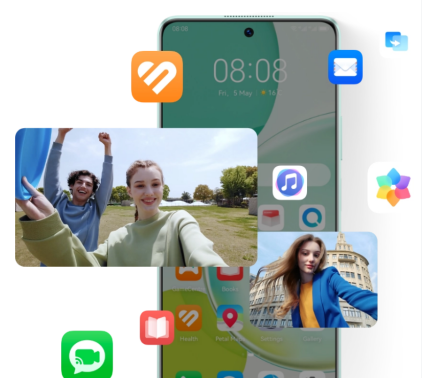
1. Download Apps from Trusted Sources
To minimize the risk of malware and data breaches, always download apps from trusted sources such as your huawei google play Store. These platforms vet apps for security and privacy, providing an added layer of protection. Avoid downloading apps from third-party websites or unofficial app stores, as they may contain malicious software designed to steal your personal information.
2. Keep Your Apps Updated
Regularly updating your apps is crucial for maintaining security. Developers frequently release updates to patch vulnerabilities and enhance security features. Enable automatic updates in your smartphone’s settings to ensure you are always running the latest versions. Keeping your apps updated reduces the risk of cyber-attacks and ensures you benefit from the latest security improvements.
3. Review App Permissions
Check the permissions your App requests before installing, and make sure they are essential for its functionality. Be wary of apps that request excessive permissions, like access to your contacts, camera, or location, without a legitimate reason. On a Huawei smartphone or tablet, you can manage app permissions through the settings menu, granting or revoking access as needed to protect your privacy.
4. Use Strong, Unique Passwords
Using strong, unique passwords for your app accounts is essential for preventing unauthorized access. Set complex passwords that include a mix of letters, numbers, and special characters. Consider using a password manager to store and generate strong passwords securely. This approach guarantees that if one account is compromised, your other accounts will still be secure.
5. Enable Two-Factor Authentication (2FA)
Two-factor authentication (2FA) adds an extra layer of security to your accounts by requiring a second form of verification in addition to your password. Many apps offer 2FA, which typically involves entering a code sent to your phone or generated by an authentication app. Enable 2FA on all apps that support it to enhance your account security and protect your personal information.
6. Be Wary of Phishing Attacks
Phishing attacks are designed to trick you into revealing personal information by pretending to be a legitimate entity. Be cautious of emails, messages, or links that ask for your login credentials or other sensitive information. Always verify the sender’s identity before clicking on links or providing any information. On a Huawei device, you can use built-in security features to identify and block phishing attempts, adding another layer of protection.
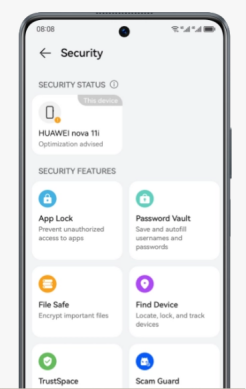
7. Regularly Backup Your Data
Regularly backing up your data ensures that you can recover your information in case of a security breach or device failure. Use cloud services or external storage devices to create backups of your important files, photos, and app data. This practice not only protects your data from loss but also allows you to restore it quickly if your device is compromised.
Conclusion
Securing your smartphone apps is crucial for protecting your personal information and maintaining your privacy. By following the security tips here, you can enhance your security and enjoy a safer mobile experience. Whether you are using a Huawei smartphone or other brands, these tips will help you stay secure in your digital life. Leverage these practices to safeguard your information and ensure a secure and enjoyable app usage experience.