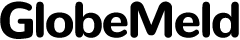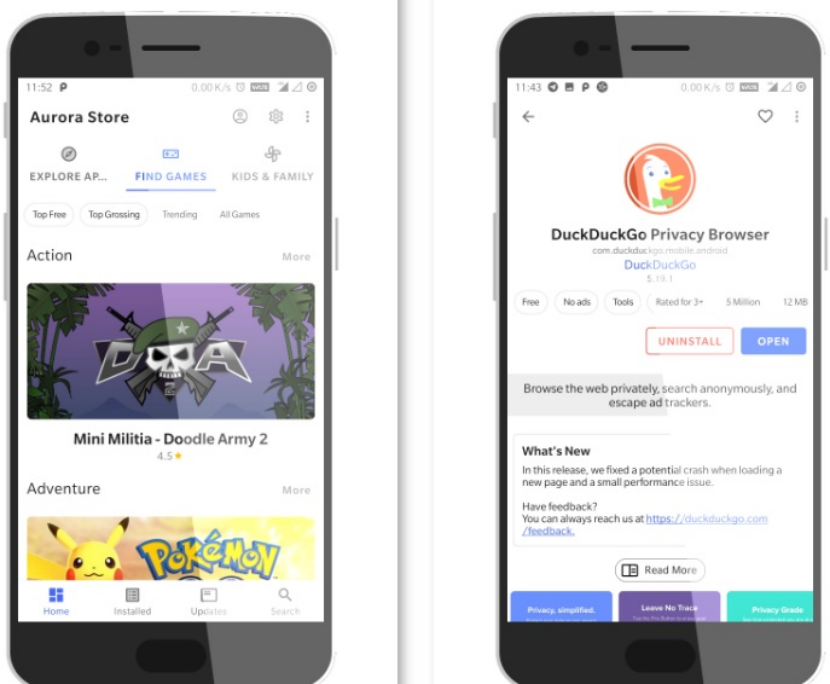How to Stay Safe and Secure While Using Social Media Platforms
Social media platforms have become an integral part of our daily lives, offering numerous benefits for communication, entertainment, and networking. However, the widespread use of these platforms also comes with potential risks to privacy and security. This article provides essential tips on how to stay safe and secure while using social media platforms, ensuring you can enjoy their benefits without compromising your personal information.

1. Use Strong, Unique Passwords
One of the essential measures to protect your social media accounts is to use strong, unique passwords for each platform. A robust password generally consists of a mix of upper and lower-case letters, numbers, special characters, etc. Refrain from using easily predictable information, such as birthdays or common words. Utilizing a password manager can help generate and securely store complex passwords. Regularly updating your passwords further strengthens your account security.
2. Enable Two-Factor Authentication
Two-factor authentication (2FA) enhances the security of your social media accounts by requiring an additional form of verification alongside your password. This could be a text message code, an authentication app, or a biometric method like fingerprint scanning. Enabling 2FA ensures that even if someone obtains your password, they would still need the second factor to access your account. Most social media platforms offer 2FA options in their security settings.
3. Be Cautious with Personal Information
Minimize the amount of personal information shown on social media. Refrain from posting sensitive details like your home address. Be mindful of what you share in your profile and posts, as oversharing can lead to identity theft or other privacy breaches. Review your privacy settings to control who can see your information and posts, and customize them to ensure your personal data is protected.
4. Monitor and Review Permissions
Many social media platforms and third-party apps request access to your personal information and account features. Regularly review the permissions granted to these apps and revoke access for any that you no longer use or trust. This helps prevent unauthorized access to your data and ensures that only trusted applications have access to your information.
5. Be Wary of Phishing Scams
Phishing scams are fraudulent attempts to obtain your personal information by pretending to be a trustworthy entity. Be cautious of unsolicited messages, emails, or links that ask for your login credentials or personal information. Verify the authenticity of the source before clicking on any links or providing any information. Social media platforms often provide guidelines on how to recognize and report phishing attempts, helping you stay vigilant against these scams.
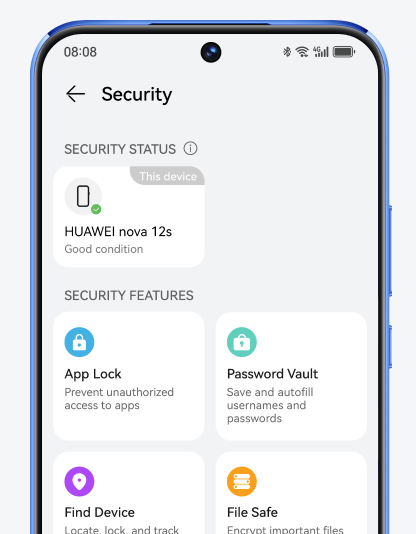
6. Use Secure Wi-Fi Connections
When accessing social media platforms, especially for transactions or sensitive communications, ensure you are using a secure Wi-Fi connection. Steer clear of using public Wi-Fi networks, as they are typically unsecured and can be attractive targets for hackers. If you need to use public Wi-Fi, consider utilizing a virtual private network (VPN) to encrypt your internet connection and safeguard your data from potential eavesdropping.
7. Keep Your Software Updated
Regularly updating your social media apps, operating system, and security software is crucial for maintaining security. For example, when you install Google apps from huawei google play store sources, the updates are also available there. Software updates often include patches for security vulnerabilities that could be exploited by hackers. Keeping your software up to date minimizes the risk of security breaches and helps protect your personal information.
Conclusion
Staying safe and secure while using social media platforms requires a proactive approach to managing your privacy and security settings. By following the practices here, you can enjoy the benefits of social media while protecting your personal data. So next time when you install or use social media, use these tips to ensure a secure and enjoyable social media experience.