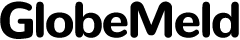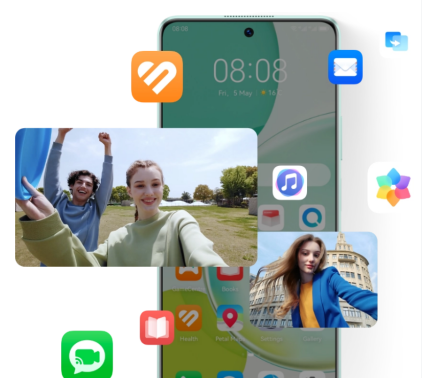6 Tips to Use Google Spreadsheets to Facilitate Your Work
Google Spreadsheets is a powerful tool that can significantly enhance your productivity and streamline your workflow. With its array of features and seamless integration with other Google Apps, Google Spreadsheets is an essential resource for managing data, analyzing information, and collaborating with others. Whether you’re using a Huawei device or another platform, these tips will help you make the most of Google Spreadsheets to facilitate your work.

1. Utilize Templates for Efficiency
Google Spreadsheets offers a variety of templates that can save you time and effort. Whether you need a budget tracker, project timeline, or invoice, you can find a template that suits your needs. Using templates allows you to start with a pre-designed layout, ensuring that you don’t have to build your spreadsheet from scratch. This efficiency is particularly useful for repetitive tasks, as you can customize the templates to fit your specific requirements.
2. Leverage Data Validation for Accuracy
Data validation is a feature in Google Spreadsheets that helps ensure the accuracy of the data entered. By setting rules for the type of data that can be entered into a cell, you can prevent errors and maintain consistency in your spreadsheets. For example, you can restrict entries to a specific range of numbers, dates, or predefined lists. This feature is especially useful for collaborative projects where multiple users are entering data.
3. Use Conditional Formatting for Better Visualization
Conditional formatting in Google Spreadsheets allows you to highlight cells based on specific criteria, making it easier to visualize important information. You can use this feature to color-code cells based on their values, such as highlighting overdue tasks in red or marking high-priority items in yellow. This visual aid helps you quickly identify trends, outliers, and critical data points.
4. Collaborate in Real-Time with Team Members
One of the standout features of Google Spreadsheets is its real-time collaboration capabilities. Multiple users can work on the same spreadsheet simultaneously, with changes reflected instantly. This feature is invaluable for team projects, as it allows for seamless communication and collaboration. You can leave comments, assign tasks, and track revisions, ensuring that everyone stays on the same page. For Huawei users, downloading the Google Sheets app referring to huawei google play instructions allows you to enjoy a smooth and efficient way to collaborate with colleagues, regardless of their location.

5. Automate Tasks with Google Sheets Add-ons
Google Spreadsheets supports a variety of add-ons that can automate and extend its functionality. Add-ons such as Google Analytics, Mail Merge, and Supermetrics can help you perform complex tasks with ease. These tools integrate directly into Google Spreadsheets, allowing you to automate data imports, generate reports, and perform bulk actions. By leveraging add-ons, you can save time and focus on more strategic aspects of your work.
6. Analyze Data with Pivot Tables
Pivot tables are a powerful feature in Google Spreadsheets that allow you to summarize and analyze large datasets. With pivot tables, you can quickly generate insights by organizing and aggregating your data in various ways. This feature is particularly useful for financial analysis, sales reporting, and any other task that involves large amounts of data. By using pivot tables, you can transform raw data into meaningful information, facilitating better decision-making.
Conclusion
Google Spreadsheets is an indispensable tool for enhancing productivity and streamlining work processes. By utilizing templates, leveraging data validation, collaborating in real-time, and more, you can maximize the potential of Google Spreadsheets. So remember to get Google Spreadsheets on your Huawei or other devices, and embrace the capabilities of this useful app to improve your workflow and drive efficiency in your projects.